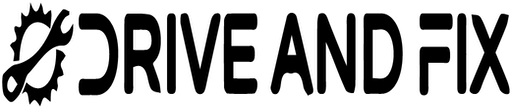Have you ever wished you could charge your phone in your car without the hassle of tangled wires or loose connections? If you own a Toyota Tacoma, you might have been excited to discover that your vehicle has a built-in wireless charger that promises to do just that. However, not everything is perfect with the Tacoma wireless charger. Some users have reported various issues and frustrations with the wireless charger, such as not working at all, working intermittently, working very slowly, or overheating. Continue reading to know some common causes and solutions for the Tacoma wireless charger not working and to help you get the most out of this convenient feature.
Benefits of using a Tacoma Wireless Charger

A Tacoma wireless charger is a device that permits you to charge your phone without using a cable in your Toyota Tacoma vehicle. It uses electromagnetic induction to carry energy from the charger to the phone through a magnetic field. The charger is located in the vehicle’s center console and has a button to turn it on or off. The phone must be compatible with the Qi wireless charging standard and placed on the charger with the correct alignment and orientation. The charger can provide up to 15W of power, depending on the model and the phone.
- Convenience
You don’t need to carry or plug in a cable to charge your phone in your vehicle. Place your phone on the wireless charger and forget about it. You can also easily pick up and use your phone without unplugging it.
- Safety
You don’t have to deal with tangled wires or loose connections that may cause distractions or accidents while driving. You also don’t have to worry about damaging your phone or charger ports due to wear and tear or dirt and water.
- Efficiency
You can save time and energy by charging your phone faster and more reliably than a conventional cable. Wireless chargers can provide up to 15W of power, depending on the model and the phone, comparable to Level 2 plug-in charging systems. Wireless chargers also have innovative features that prevent overcharging or overheating, which can extend your phone’s battery life.
Possible Causes of Tacoma Wireless Charger Not Working

- Phone case interference
Some phone cases may be too thick, metal, or magnetic to allow the wireless charging to work correctly. They may block or reduce the power transfer from the charger to the phone, resulting in slow or no charging. You may need to remove or change your phone case to a thinner or more compatible one to fix this.
- Phone placement or alignment
The wireless charger has a specific area where the phone must be placed to receive the optimal charging power. If the phone is not aligned or centered correctly, it may not charge at all or charge very slowly. Therefore, You may need to adjust the phone position or orientation until you see the charging indicator on your phone or the charger.
- Charger malfunctioning or overheating
The wireless charger may have internal issues preventing it from working correctly, such as loose connections, faulty components, or software glitches. It may also overheat due to excessive use or high ambient temperature, which can cause it to stop working temporarily or permanently. To align this, you may have to turn off and on the charger or the vehicle, check the wiring and connections, update the software, or take it to the dealer for repair or replacement.
- Phone compatibility or settings
A Wireless charger is compatible with phones that support the Qi wireless charging standard, the market’s most common and widely used standard. However, some phones may not support this standard or have settings that interfere with wireless charging, such as battery-saver mode, airplane mode, NFC, or Bluetooth. To fix this, you may need to check your phone model or software updates or change some settings that may affect the wireless charging.
- Vehicle power supply
The wireless charger depends on the vehicle’s power supply to function. If the vehicle’s battery is low, disconnected, or damaged, it may not provide enough power to the wireless charger, resulting in no charging or slow charging. To address this, check your vehicle’s battery status, connection, and health, or replace it when necessary.
Steps to Solve Tacoma Wireless Charger Malfunctions

Step 1
Remove your phone case and place your phone on the charger again. If it works, then your phone case is the problem. You may need to change your phone case to a thinner or more compatible one or use a cable instead of the wireless charger.
Step 2
If removing your phone case does not work, adjust your phone position or orientation on the charger until you see the charging indicator on your phone or the charger. You may need to move your phone slightly up, down, left, right, or rotate it 90 degrees. You can also check the manual for the optimal placement area for your phone model.
Step 3
If adjusting your phone placement does not work, turn off and on the charger or the vehicle and place your phone on the charger again. If it still does not work, check the wiring and connections of the charger for any damage or looseness. You can also check the software version of the charger and update it if necessary. If none of these steps work, you may need to take your vehicle to the dealer to repair or replace the charger.
Step 4
If turning off and on the charger or the vehicle does not work, check your phone model or software updates and ensure it supports the Qi wireless charging standard. You can also check the Qi website for certified phones with wireless chargers. If your phone is compatible, try changing some settings that may interfere with the wireless charging, such as turning off battery saver mode, airplane mode, NFC, or Bluetooth. You can try restarting your phone and placing it on the charger again.
Step 5
If changing your phone settings does not work, check your vehicle’s battery status, connection, and health and ensure it provides enough power to the wireless charger. You can also try starting your engine and placing your phone on the charger again. If your battery is low, disconnected, or damaged, you may need to charge, reconnect, or replace it.
Verdict
The wireless Tacoma charger is a convenient and helpful feature that allows you to charge your phone without using a cable in your Toyota Tacoma vehicle. However, it may not work as expected due to phone case interference, phone placement or alignment, charger malfunctioning or overheating, phone compatibility or settings, or vehicle power supply. To fix these issues, follow our steps or seek professional help. We hope this article has helped you understand and solve the wireless Tacoma charger not working problem and enjoy the benefits of wireless charging in your vehicle. Thank you for reading, and have a great day!