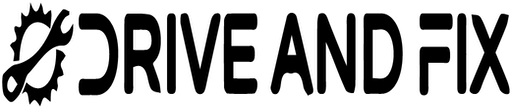In today’s modern cars, digital screens have become an integral part of the driving experience. These screens offer various features and functionalities, including entertainment, navigation, and vehicle settings. However, it can be frustrating when your Toyota screen turning on and off unexpectedly. This article will explore the common reasons behind this issue and provide troubleshooting steps to help you resolve it.
Understanding The Toyota Screen
The screen in Toyota vehicles plays a crucial role in providing information, entertainment, and convenience to drivers and passengers. From displaying navigation maps to controlling audio settings, the screen acts as a central interface for various functionalities. Understanding how the screen functions, its importance, and the types of screens used in Toyota vehicles can help drivers make the most of their driving experience.
How The Screen Functions In Toyota Vehicles

The screen in Toyota vehicles is part of the infotainment system, designed to enhance the driving experience and provide a range of features. The screen is typically located in the center console or dashboard and is controlled through touch or physical buttons. It receives input from the driver and displays information or executes commands accordingly.
The screen acts as an interface for multiple functions, including:
- Navigation: The screen displays maps and directions, helping drivers navigate to their desired destinations efficiently. It may provide real-time traffic updates and alternative routes to avoid congestion.
- Audio and Media Control: Drivers can control various audio settings through the screen, such as selecting radio stations, playing music from connected devices, adjusting volume, and managing playlists.
- Communication: Some screens enable drivers to make hands-free phone calls, access contacts, and send text messages through voice commands or a connected smartphone.
- Vehicle Settings: Screens allow drivers to customize vehicle settings, such as adjusting climate control, configuring driver assistance features, and managing vehicle maintenance information.
Importance of a Properly Functioning Screen
A properly functioning screen is essential for a seamless and enjoyable driving experience. Here are some key reasons why the screen’s functionality is crucial:
- Convenience: A functional screen provides easy access to various features and controls, allowing drivers to navigate, control media, and adjust settings without distraction.
- Safety: Screens with intuitive interfaces and clear visibility contribute to safer driving by minimizing the need for drivers to take their eyes off the road. Well-designed screens prioritize important information and provide easy-to-use controls.
- Information Display: Screens display critical information such as fuel consumption, vehicle speed, and warnings, allowing drivers to monitor the vehicle’s performance and respond accordingly.
- Enhanced Entertainment: A properly functioning screen offers an enhanced entertainment experience by providing access to a wide range of audio options, including radio, music streaming, and smartphone integration.
Types of Screens Used in Toyota Vehicles
Toyota vehicles utilize various types of screens, each with its own characteristics and features. The most common types include:
- Touchscreen: Touchscreens are the most prevalent type, offering a user-friendly interface that responds to touch commands. They allow drivers to interact directly with the screen, making selections and adjustments effortlessly.
- LCD Display: LCD (Liquid Crystal Display) screens provide vibrant colors, sharp graphics, and wide viewing angles. They are commonly used in Toyota vehicles to ensure clear visibility even under different lighting conditions.
- High-Resolution Screens: Some Toyota models feature high-resolution screens that offer enhanced image quality and detail. These screens provide a visually rich and immersive experience, particularly for navigation maps and multimedia content.
- Multifunction Display: In addition to the main infotainment screen, Toyota vehicles may have smaller multifunction displays located within the instrument cluster. These displays provide essential information such as fuel economy, trip data, and vehicle warnings, ensuring drivers have crucial details at a glance.
Understanding the different types of screens used in Toyota vehicles allows drivers to choose a model that suits their preferences and requirements.
Common Causes of the Toyota Screen Turning On and Off

The Toyota screen turning on and off intermittently can be frustrating and disruptive to the driving experience. There are several common causes for this issue, ranging from electrical problems to software glitches and physical damage. Understanding these causes can help Toyota owners diagnose and address the problem effectively. Let’s explore the common causes in detail:
- Electrical Issues: Power Fluctuations and Wiring Problems
Electrical issues are a frequent culprit behind the screen turning on and off. Power fluctuations, such as voltage spikes or drops, can disrupt the consistent flow of power to the screen. These fluctuations may occur due to problems with the vehicle’s electrical system or external factors like faulty power sources.
Wiring problems can also contribute to the issue. Over time, the wiring connecting the screen to the power source or other components may become loose or damaged. This can result in intermittent power supply to the screen, causing it to turn on and off unexpectedly or exhibit irregular behavior.
- Software Glitches and Bugs
Software glitches and bugs within the infotainment system can cause the screen to malfunction. These glitches can occur due to outdated software, incompatible applications, or corrupted system files. When the software encounters errors, it may lead to the screen turning on and off or freezing.
Regular software updates provided by Toyota can help address known issues and improve the overall stability and performance of the screen. It is essential to keep the software up to date to minimize the occurrence of software-related problems.
- Overheating and Temperature-Related Problems
Overheating can also contribute to the screen issue. Prolonged exposure to high temperatures, whether from direct sunlight or a hot environment, can cause the screen to overheat. This can result in screen flickering, distortion, or even permanent damage.
Similarly, extremely cold temperatures can affect the screen’s performance. It may become slow to respond or exhibit delayed reactions when exposed to freezing temperatures for an extended period.
- Physical Damage to the Screen or Connectors
Physical damage is another potential cause of the screen turning on and off. Accidental impacts or mishandling can lead to cracks or damage to the screen. A cracked or shattered screen can hinder visibility or cause touch response issues. Additionally, if the connectors or cables connecting the screen to other components are damaged or loose, it can disrupt the power supply and communication, resulting in screen malfunctions.
Proper handling and care, including avoiding excessive pressure or impacts on the screen, can help prevent physical damage.
Troubleshooting: Diagnosing the Issue
Experiencing a Toyota screen that turns on and off intermittently can be frustrating. However, there are several troubleshooting steps you can take to diagnose the issue and potentially resolve it. By following these initial steps, you can narrow down the potential causes and determine the appropriate course of action. Let’s explore the troubleshooting process:
- Initial Steps to Take
When you encounter the issue of the Toyota screen turning on and off, there are a few initial steps you can take:
- Restart the System: Begin by restarting the infotainment system. Sometimes, a simple reboot can resolve temporary glitches and restore the normal functioning of the screen.
- Check for Loose Connections: Ensure that all connections, including power cables and connectors, are secure and properly connected. A loose connection can disrupt the power supply to the screen and cause it to turn on and off.
- Inspect for Physical Damage: Examine the screen and its surrounding area for any signs of physical damage. Look for cracks, scratches, or other visible issues that may be causing the problem.
- Testing the Power Supply and Connections
If the initial steps do not resolve the issue, the next step is to test the power supply and connections. Here’s what you can do:
- Verify the Power Source: Check if there are any issues with the power source. Ensure that the vehicle’s battery is in good condition and provides stable power. If possible, test the screen with an alternate power source to rule out any power-related problems.
- Inspect the Wiring: Examine the wiring that connects the screen to the power source and other components. Look for any signs of damage or loose connections. If you find any issues, consider repairing or replacing the wiring as necessary.
- Checking for Software Updates and Known Issues
Outdated software or software glitches can contribute to the screen turning on and off. To address this, follow these steps:
Software Updates: Check if there are any available software updates for your Toyota infotainment system. Visit the official Toyota website or contact your local Toyota dealership for the latest software version. Update the software if necessary, as newer versions often include bug fixes and performance improvements.
Research Known Issues: Look for any known issues or common complaints related to your specific Toyota model and infotainment system. Online forums, Toyota owner communities, and official Toyota support channels can be helpful resources. Understanding any known issues can provide insights into potential solutions or workarounds.
- Assessing Physical Damage and Wear
Physical damage to the screen or its connectors can cause intermittent turning on and off. Consider the following steps:
- Screen Inspection: Carefully examine the screen for any visible damage, such as cracks or scratches. If you identify any physical damage, it may be necessary to replace the screen to restore its functionality.
- Connector Examination: Inspect the connectors and cables that connect the screen to other components. Look for signs of damage or loose connections. If any issues are detected, consider repairing or replacing the connectors or cables.
If the troubleshooting steps do not resolve the issue, it is recommended to consult a professional technician or authorized Toyota service center. They have the expertise and specialized diagnostic equipment to identify and resolve complex issues with the screen.
Resolving Electrical Issues
Electrical issues can be a common cause of a Toyota screen turning on and off unexpectedly. To effectively resolve these issues, it is essential to have a good understanding of the electrical system in Toyota vehicles and take appropriate steps to address power fluctuations, wiring problems, and loose connections. Let’s explore how you can resolve electrical issues with your Toyota screen:
- Understanding the Electrical System in Toyota Vehicles
The electrical system in Toyota vehicles is responsible for powering various components, including the screen. It comprises the battery, alternator, fuses, relays, wiring, and connectors. A clear understanding of this system is crucial for diagnosing and resolving electrical issues.
- Identifying and Fixing Power Fluctuations
Power fluctuations can disrupt the consistent functioning of the screen. Here’s what you can do to address them:
- Check the Battery: Ensure that the vehicle’s battery is in good condition and properly charged. A weak or faulty battery can cause power fluctuations. If the battery is old or shows signs of deterioration, consider replacing it.
- Inspect the Alternator: The alternator charges the battery and provides power to the electrical system. A malfunctioning alternator can lead to power fluctuations. Have a professional technician test the alternator’s output to ensure it is functioning correctly.
- Verify External Power Sources: If you frequently experience power fluctuations, consider checking the power sources you connect your vehicle to, such as chargers or portable devices. Faulty or incompatible power sources can introduce power irregularities.
- Addressing Wiring Problems and Loose Connections
Wiring problems and loose connections can disrupt the power supply to the screen. Follow these steps to address these issues:
- Inspect Wiring Connections: Check the wiring connections between the screen and the power source or other components. Look for any loose or disconnected wires. Ensure that all connections are secure and properly attached.
- Repair or Replace Damaged Wiring: If you notice any damaged or frayed wires, they may need to be repaired or replaced. Consult a professional technician or authorized Toyota service center for proper wiring repairs to avoid any further complications.
- Seeking Professional Help if Needed
If you have tried the above steps and are still experiencing issues with your Toyota screen turning on and off, it is recommended to seek professional help. An authorized Toyota service center or skilled technician will have the expertise and diagnostic tools necessary to identify and resolve complex electrical problems.
Professional technicians can perform in-depth inspections, diagnose the root cause of the electrical issue, and provide appropriate solutions. They may also have access to specialized software updates or technical bulletins that can address specific electrical problems related to your Toyota model.
Dealing with Software Glitches and Bugs
Software glitches and bugs can contribute to a Toyota screen turning on and off unexpectedly. To effectively address these issues, it is important to understand common software-related problems, perform troubleshooting steps such as resetting the screen and updating the software, clear cache and data, and seek assistance from Toyota customer support when needed. Let’s delve into dealing with software glitches and bugs:
- Common Software-Related Issues in Toyota Screens
Toyota screens may experience various software-related issues that can lead to intermittent screen behavior. Some common problems include:
- Freezing or Unresponsive Screen: The screen may become unresponsive to touch inputs or freeze, making it difficult to navigate or use the infotainment system.
- Application Crashes: Certain applications or features within the infotainment system may crash or fail to function properly, causing disruptions in the screen’s performance.
- Slow or Lagging Response: The screen may exhibit slow response times or lag when switching between applications or performing actions.
- Resetting the Screen and Performing a Software Update
When encountering software glitches and bugs, resetting the screen and updating the software can often resolve the issues. Follow these steps:
- Resetting the Screen: Start by performing a screen reset. This can be done by locating the power button or screen reset button in your Toyota vehicle’s manual or settings menu. Press and hold the button for a few seconds until the screen powers off and then turns back on. This helps clear temporary software conflicts and restore the screen to its default settings.
- Performing a Software Update: Check for available software updates for your Toyota infotainment system. Visit the official Toyota website or contact your local Toyota dealership to obtain the latest software version. Updating the software can fix known bugs and glitches, improve system stability, and enhance overall performance.
- Clearing Cache and Data to Resolve Software Conflicts
If you continue to experience software-related issues, clearing cache and data can help resolve software conflicts. Here’s how:
- Accessing App Settings: Navigate to the settings menu on your Toyota screen and find the “Apps” or “Applications” section.
- Selecting the App: Locate the application(s) that are causing problems or exhibiting glitches. Tap on the specific app to access its settings.
- Clearing Cache and Data: Within the app settings, you will find options to clear cache and data. Clearing the cache removes temporary files that may be causing conflicts while clearing data resets the app to its default state. Be aware that clearing data may delete personalized settings or saved data within the app, so proceed with caution.
- Consulting Toyota Customer Support for Specific Issues
If you have tried the above steps and are still facing persistent software issues with your Toyota screen, it is advisable to contact Toyota customer support or visit an authorized Toyota service center. They can provide guidance, technical assistance, and solutions tailored to your specific situation. They may also be aware of any known issues or provide further instructions on how to troubleshoot or address the problem effectively.
Managing Overheating and Temperature-Related Problems

Overheating and temperature-related problems can contribute to a Toyota screen turning on and off unexpectedly. It is important to understand the reasons behind screen overheating, ensure proper ventilation and cooling, identify and fix temperature-related issues, and take additional measures to prevent overheating. By following these guidelines, you can effectively manage temperature-related problems with your Toyota screen:
- Reasons behind Screen Overheating
There can be several reasons why a Toyota screen may overheat, including:
- Insufficient Ventilation: Inadequate airflow around the screen due to blocked vents or obstructions can restrict heat dissipation, leading to overheating.
- Excessive Ambient Temperature: Extremely high external temperatures, especially during hot weather conditions, can contribute to screen overheating.
- Extended Usage: Prolonged usage of the screen or running resource-intensive applications for an extended period can generate excessive heat.
- Faulty Cooling System: Malfunctions in the screen’s cooling system, such as damaged fans or clogged heat sinks, can impede proper heat dissipation.
- Ensuring Proper Ventilation and Cooling for the Screen
To prevent screen overheating, it is crucial to ensure proper ventilation and cooling. Consider the following measures:
- Keep Vents Clear: Regularly inspect and clear any obstructions around the screen’s vents. Ensure that there is adequate space for air circulation.
- Avoid Blocking Airflow: Avoid placing objects near the screen that may block the airflow, such as papers, fabrics, or other items.
- Maintain Adequate Cabin Temperature: Ensure that the vehicle’s cabin temperature is well-regulated. Avoid excessively high internal temperatures by using air conditioning or adjusting the climate control settings as necessary.
- Avoid Direct Sunlight: When parking your vehicle, try to find shaded areas or use sunshades to minimize direct sunlight exposure to the screen.
- Identifying and Fixing Temperature-Related Issues
If you encounter temperature-related issues with your Toyota screen, consider the following steps:
- Monitor Operating Time: Keep track of how long the screen is in use and avoid excessive usage periods, especially in resource-intensive applications. Take breaks to allow the screen to cool down.
- Inspect Cooling System Components: Regularly check the cooling system components, such as fans and heat sinks, for any signs of damage or blockages. Clean or replace them as necessary.
- Optimize Screen Brightness: Lowering the screen brightness can reduce the amount of heat generated. Adjust the brightness settings to an optimal level that is comfortable for your needs.
- Additional Measures to Prevent Overheating
In addition to the above steps, consider these additional measures to prevent overheating:
- Avoid Overloading the System: Avoid running multiple resource-intensive applications simultaneously, as this can strain the screen and generate excessive heat.
- Update Software and Firmware: Keep the screen’s software and firmware up to date. Manufacturers often release updates that optimize performance, improve efficiency, and address potential overheating issues.
- Regular Maintenance: Adhere to the recommended maintenance schedule for your Toyota vehicle. Regular inspections by qualified technicians can help identify and address any potential temperature-related problems before they escalate.
By implementing these measures, you can effectively manage overheating and temperature-related problems with your Toyota screen. However, if the issue persists or becomes severe, it is recommended to consult a professional technician or authorized Toyota service center for a comprehensive assessment and resolution.
Addressing Physical Damage to the Screen or Connectors
Physical damage to the screen or connectors can cause a Toyota screen to turn on and off unexpectedly. It is important to be able to identify signs of physical damage, know how to address cracked or damaged screens, repair or replace damaged connectors, and take preventive measures to minimize the risk of such damage. Let’s explore the steps to address physical damage to the screen or connectors in your Toyota:
- Signs of Physical Damage to the Screen
Physical damage to the screen can manifest in various ways. Look out for the following signs:
- Cracks or Shattered Glass: Visible cracks or shattered glass on the screen surface indicate physical damage. This can impair visibility and impact the overall functionality of the screen.
- Scratches or Scuffs: Surface scratches or scuffs may not severely affect screen performance but can diminish the visual quality and aesthetics.
- Distorted or Flickering Display: If the screen display appears distorted or flickers intermittently, it could be indicative of internal damage resulting from physical impact.
- Replacing Cracked or Damaged Screens
If the screen is cracked or significantly damaged, replacement may be necessary. Follow these steps:
- Consult a Professional Technician: Contact an authorized Toyota service center or a reputable technician specializing in automotive screens. They will assess the extent of the damage and provide guidance on the appropriate replacement options.
- Genuine Replacement Screens: Ensure that any replacement screen used is a genuine Toyota part or a high-quality aftermarket screen designed specifically for your Toyota model. This will ensure compatibility and optimal performance.
- Professional Installation: It is recommended to have the replacement screen installed by a professional technician who is experienced in handling automotive screens. This will minimize the risk of further damage and ensure proper functionality.
- Repairing or Replacing Damaged Connectors
Physical damage to connectors can also disrupt the proper functioning of the screen. Consider the following steps:
- Visual Inspection: Examine the connectors for signs of physical damage, such as bent pins, broken clips, or loose connections. Ensure that the connectors are securely attached.
- Repairing Damaged Connectors: If the connectors are damaged but still salvageable, a skilled technician may be able to repair or replace the damaged parts. They can use specialized tools and techniques to restore the connectors to their proper working condition.
- Replacing Connectors: In cases where the connectors are severely damaged or beyond repair, replacing them with new connectors may be necessary. Consult with a professional technician or authorized Toyota service center for the appropriate replacement connectors.
- Tips to Prevent Physical Damage
Taking preventive measures can help minimize the risk of physical damage to the screen or connectors:
- Protective Screen Covers: Consider using a screen protector or a protective film to safeguard the screen surface from scratches, scuffs, or minor impacts. Ensure that the chosen protector is compatible with touchscreens and does not interfere with screen functionality.
- Safe Handling: Handle the screen with care, avoiding excessive pressure or impacts. Be cautious when cleaning the screen, using gentle and non-abrasive cleaning materials.
- Secure Mounting: If you use aftermarket accessories or modifications that involve mounting additional devices near the screen, ensure they are securely installed and do not exert undue pressure on the screen or connectors.
- Awareness of Surroundings: Be mindful of objects or obstacles in the vehicle that may pose a risk of impacting the screen. Avoid placing heavy or sharp objects in close proximity to the screen.
By being attentive to signs of physical damage, promptly addressing cracked or damaged screens, repairing or replacing damaged connectors, and taking preventive measures, you can maintain the integrity and functionality of the screen in your Toyota. Remember to consult professional technicians or authorized service centers for expert assistance when dealing with physical damage to ensure proper resolution and prevent further complications.
Frequently Asked Questions (FAQs)

How much does it cost to replace a Toyota screen?
The cost of replacing a Toyota screen can vary depending on the specific model, the extent of damage, and whether you choose a genuine Toyota part or an aftermarket screen. It is recommended to consult with an authorized Toyota service center or a reputable technician for an accurate cost estimate.
Is the screen issue covered under warranty?
The coverage of the screen issue under warranty depends on various factors, including the specific warranty terms and conditions, the cause of the issue, and the vehicle’s age. It is advisable to consult your vehicle’s warranty documentation or contact the authorized Toyota service center for detailed information regarding warranty coverage.
Are there any recalls related to the Toyota screen turning on and off?
Recalls related to the Toyota screen turning on and off are possible if the issue is identified as a widespread manufacturing or design defect. It is recommended to periodically check for any recalls specific to your Toyota model on the official Toyota website or contact the authorized Toyota service center for the latest information.
Can a damaged connector cause the screen to turn on and off?
Yes, a damaged connector can potentially cause the screen to turn on and off. Physical damage or loose connections in the connectors can disrupt the power supply or data transmission, leading to intermittent screen behavior. It is essential to inspect and repair or replace damaged connectors if they are identified as the cause of the issue.
Can I disable the screen and use alternative methods for essential functions?
Disabling the screen entirely may not be recommended, as it can affect the functionality of essential features and systems that rely on the screen interface. It is advisable to consult a professional technician or authorized Toyota service center for guidance on alternative methods or temporary solutions, depending on the specific situation.
Conclusion
Dealing with a Toyota screen that turns on and off can be a challenging issue. However, by understanding the potential causes such as electrical issues, software glitches, overheating, and physical damage, and implementing appropriate troubleshooting steps, you can effectively diagnose and resolve the problem. Whether it’s testing the power supply, updating software, ensuring proper ventilation, or addressing physical damage, taking proactive measures and seeking professional help when needed can help restore the functionality of your Toyota screen. Remember to prioritize regular maintenance and preventive measures to minimize the occurrence of such issues in the future. With the right approach, you can enjoy a reliable and seamless screen experience in your Toyota vehicle.